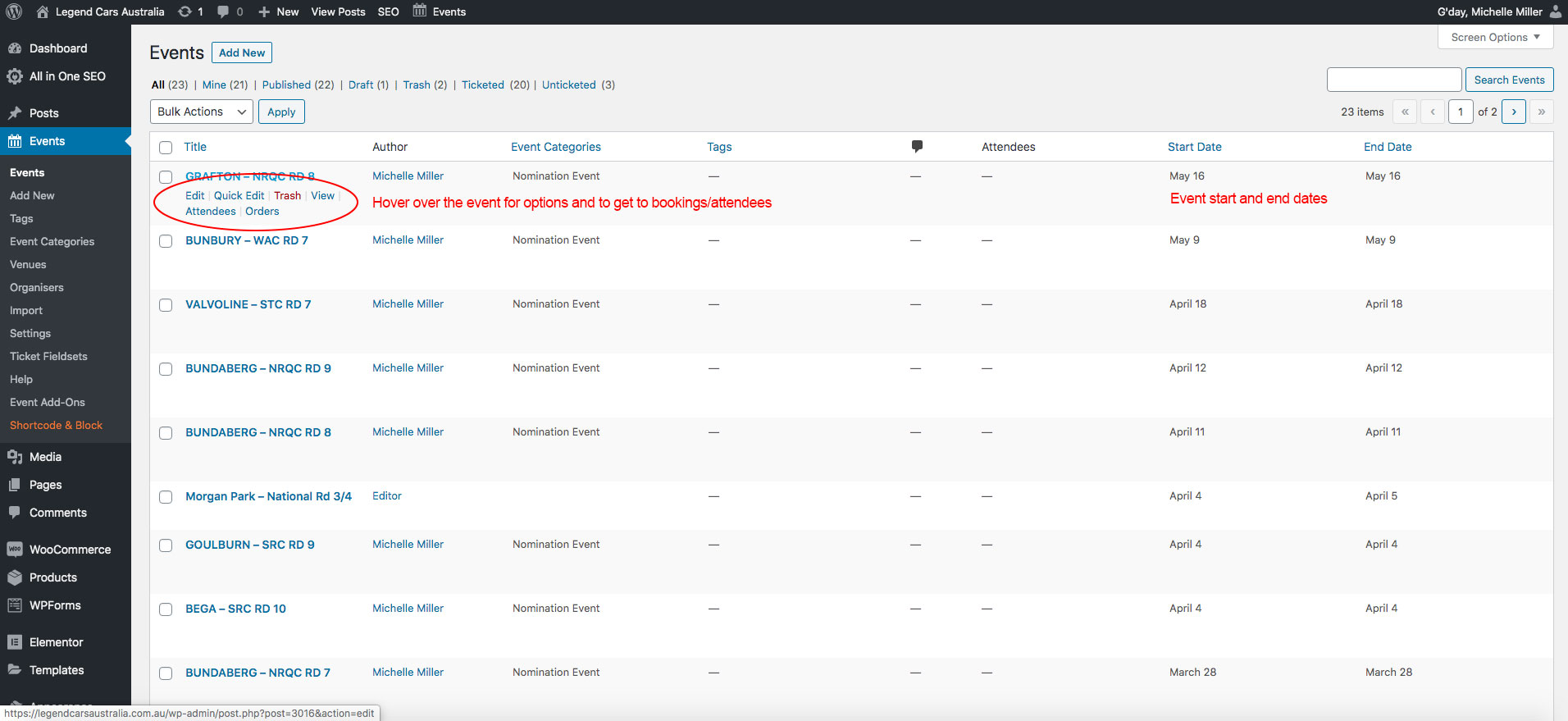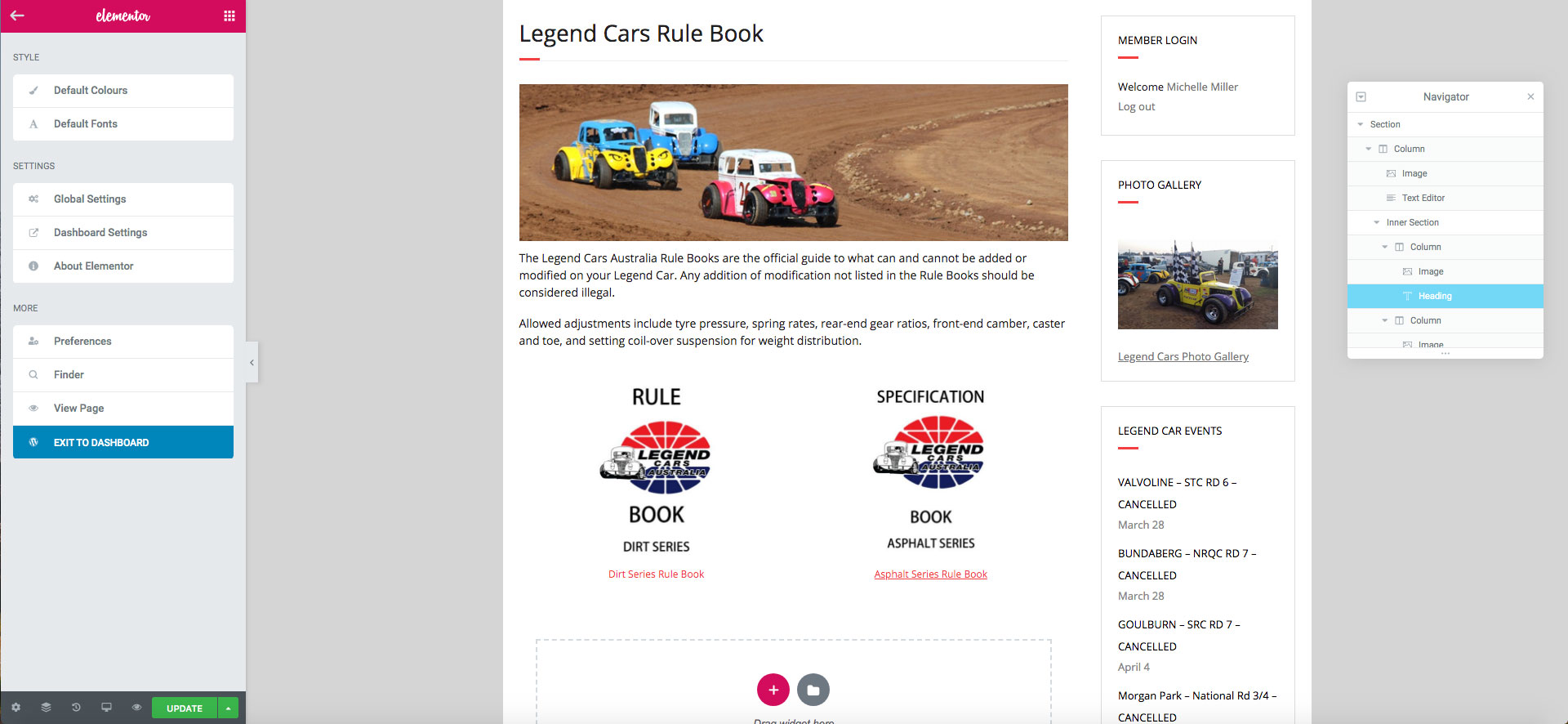The login for your site is found at the following URL:
https://legendcarsaustralia.com.au/wp-admin
Go to Media>Add new
Select file from computer (max upload size is 8MB)
Click on the Edit link to the right of the file name
Select and copy the file URL as highlighted in the image (maybe save it somewhere temporarily).
Go to page where you want to upload/replace file and click on the Edit with Elementor link in the toolbar
There is a link on both the image and the text that will need updated. First click on the image and you will see a panel to the left with a link – paste the URL here that you just copied (and maybe saved!). Do the same with the text underneath.
When you are done just click on the green Update button. To exit this page you can just close the browser window or click on the little hamburger icon at the every top left of the page which will give you the following…
Click on Exit to Dashboard 🙂